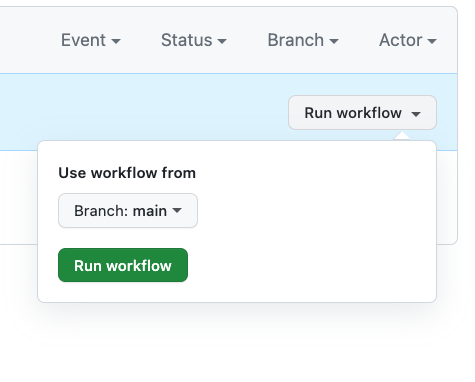Create the Exercises
On this page
There are two GitHub workflows for the tutorials.
create_exercises creates the exercises.reset_exercises clears the exercises so you can start afresh.
Workflows
To get to the workflows, click the Actions tab
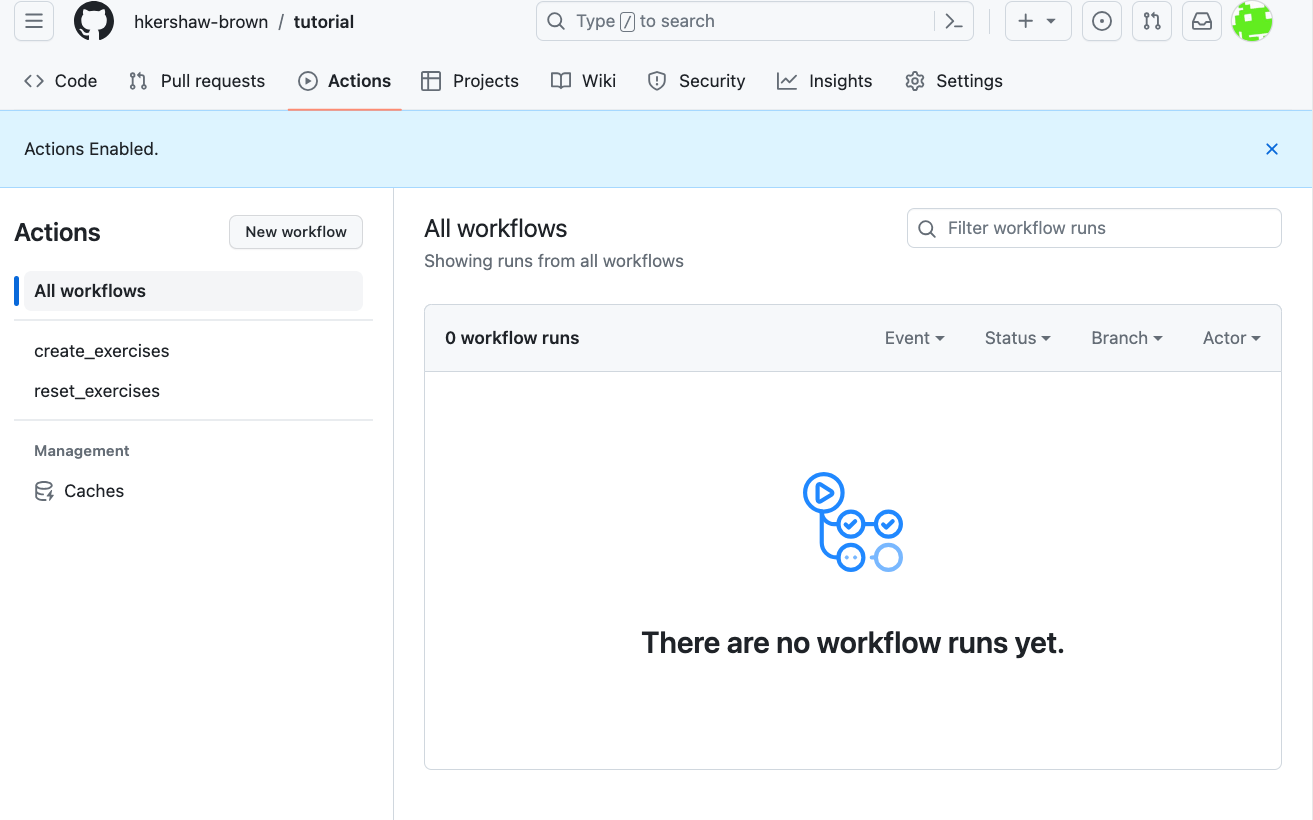
Create the Exercises
To create the exercises, click create_exercises from the menu on the left
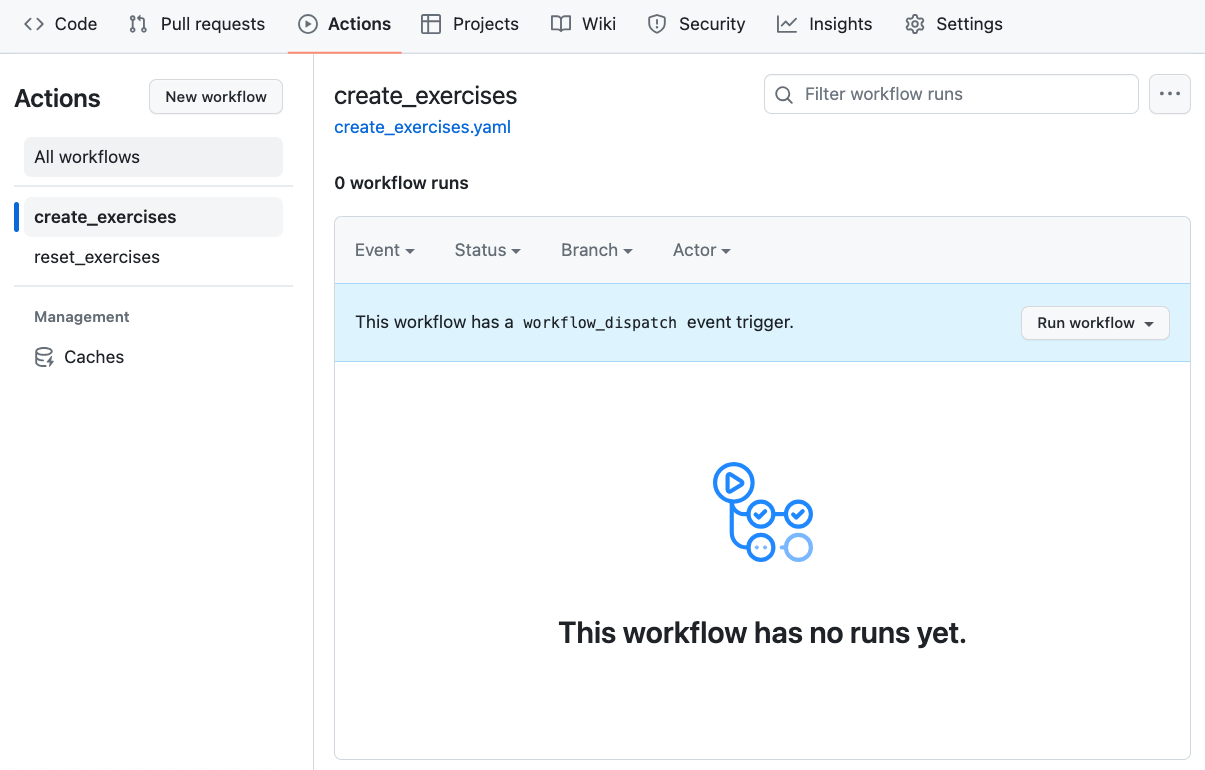
Then click Run workflow which will bring up a pop up menu:
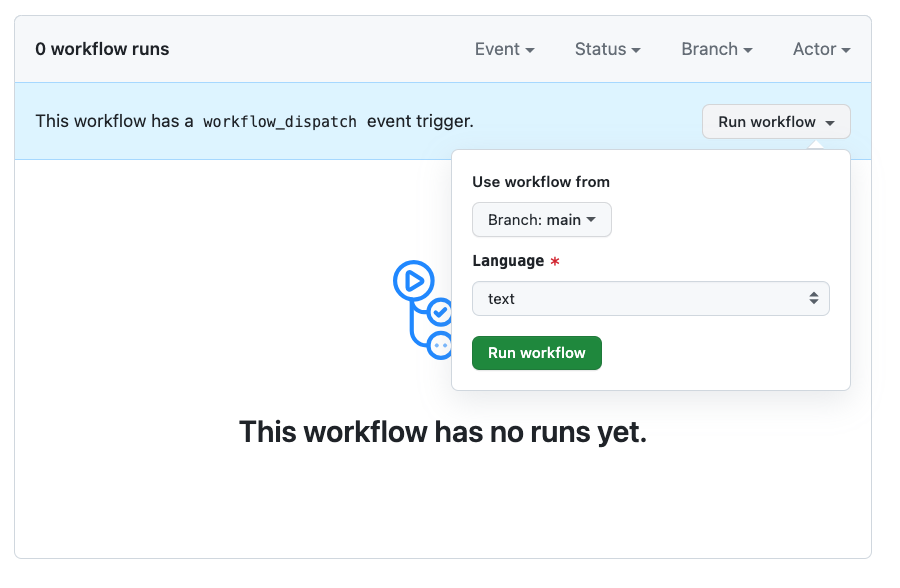
Choose the Language exercises. Text creates review exercises that do not require any code knowledge.
The other options are code review exercises specific to a particular programming language.
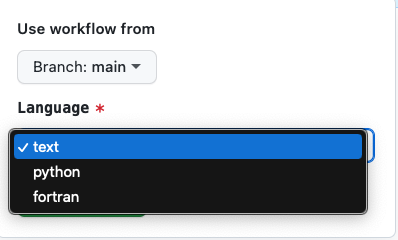
Click Run workflow to create the exercises. It make take a few seconds to start, but then you will see create_exercises queued in the list of workflows:
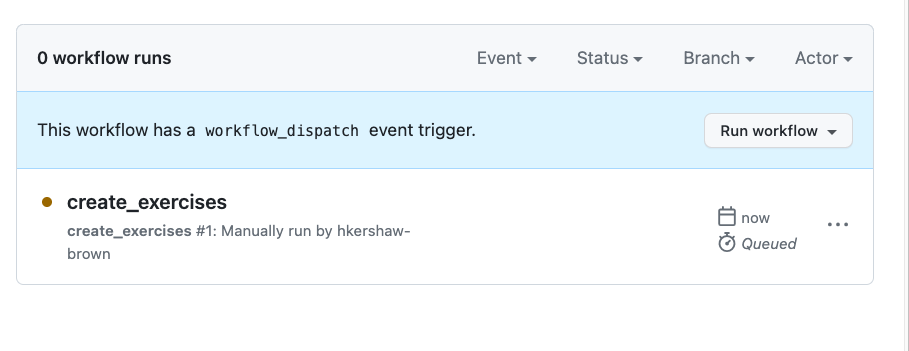
Once the workflow is finished, refresh the page and you will see you now have issues and pull requests:
Reset the Exercises
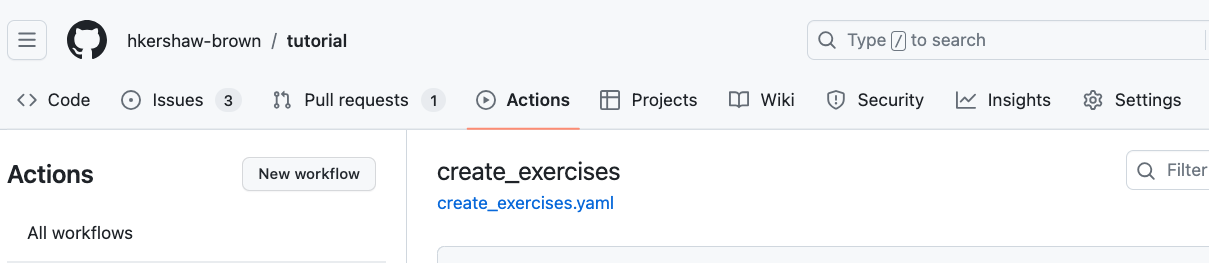
If you would like to close all the issues and pull requests at once, you can use the reset_exercises action. To get to the workflows, click the Actions tab
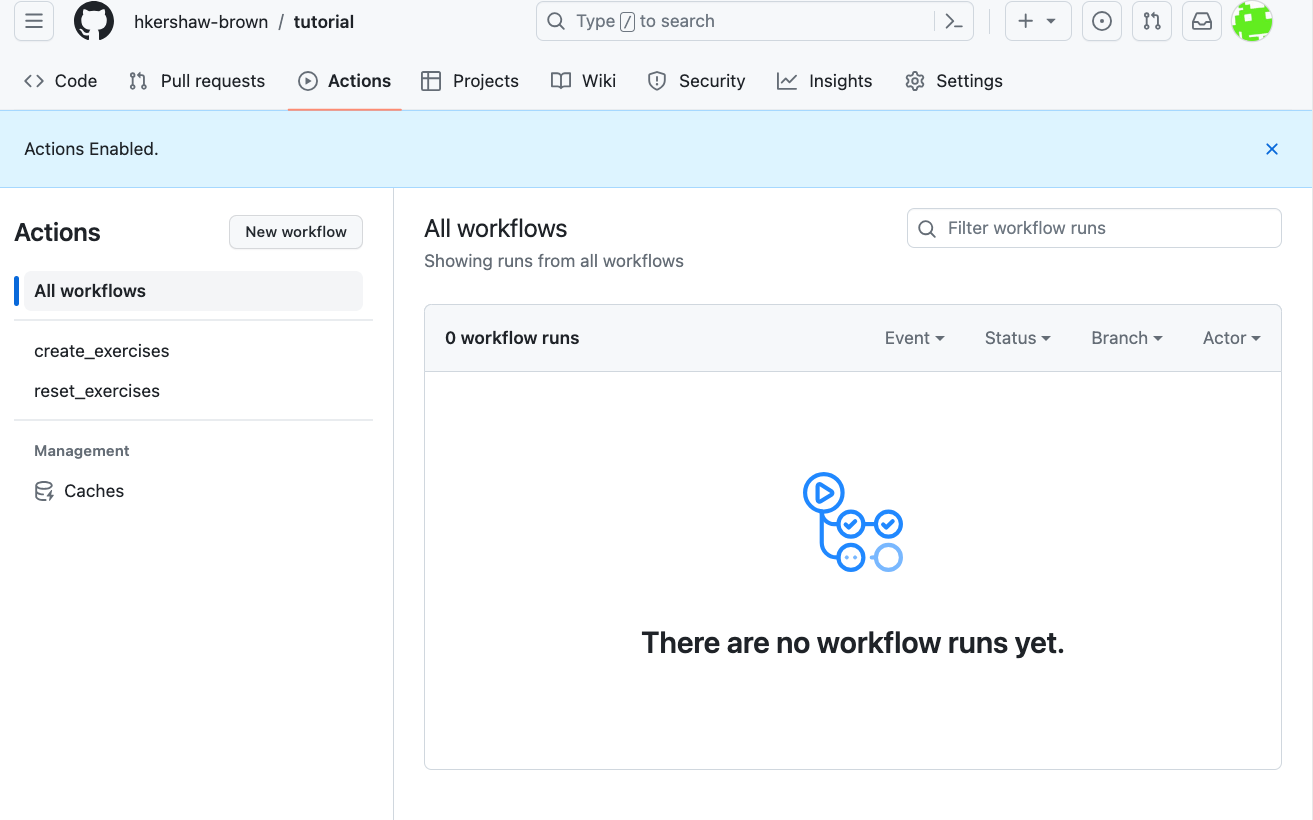
Click reset_exercises from the menu on the left
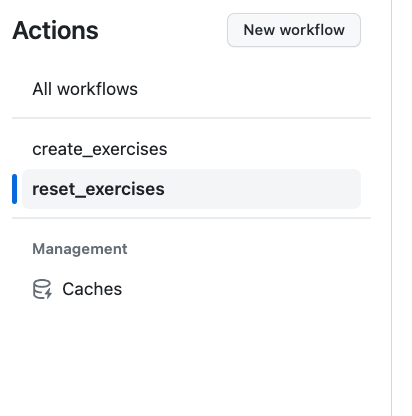
click Run workflow to open up a menu, and click the green Run workflow button: